Share and Print
 The Share and Print functions are in the top right corner of the main screen and allow you to show your map view to others.
The Share and Print functions are in the top right corner of the main screen and allow you to show your map view to others.
Share
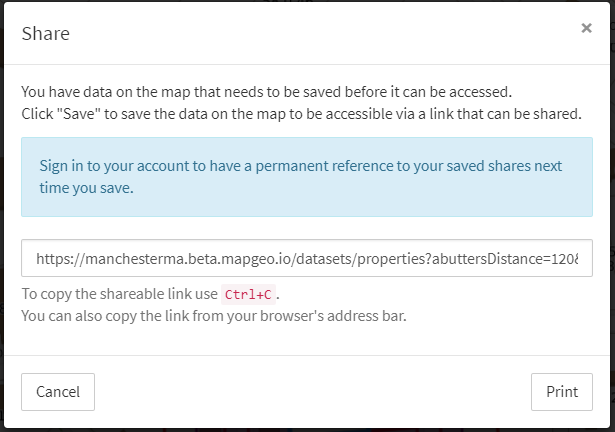 Sharing your map creates a shareable link to the same map you see on your screen, including any selected items, displayed themes, abutters, and drawing or measurements.
Sharing your map creates a shareable link to the same map you see on your screen, including any selected items, displayed themes, abutters, and drawing or measurements.
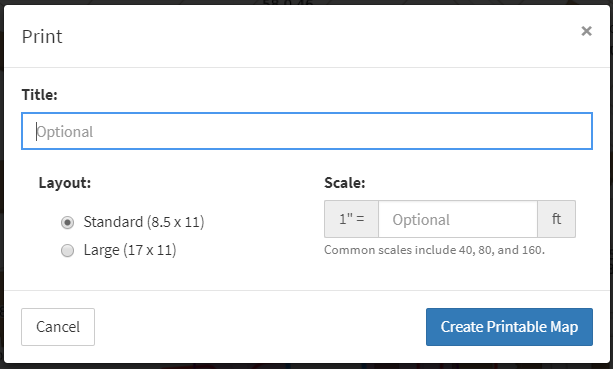 Printing your map creates a PDF of your current map view. If an item is selected, its information will display in the bottom left corner. If legends are available for displayed map themes, they will display on a 2nd page. MapGeo currently supports 8.5” x 11” portrait view maps and 17” x 11” landscape view maps.
Printing your map creates a PDF of your current map view. If an item is selected, its information will display in the bottom left corner. If legends are available for displayed map themes, they will display on a 2nd page. MapGeo currently supports 8.5” x 11” portrait view maps and 17” x 11” landscape view maps.
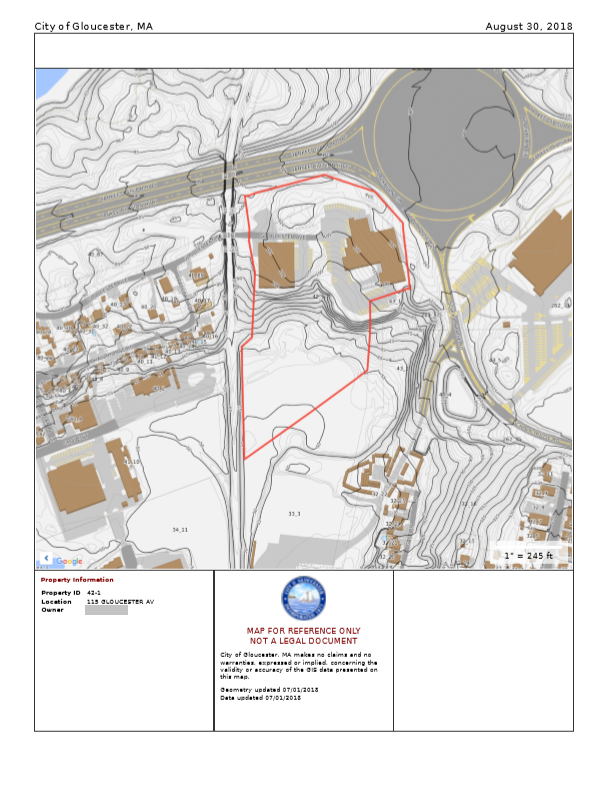 Adding a Title and setting a scale for the map are optional. Maps without titles will have a white area above the map (see image). If the scale is left blank, the map will automatically print at the current scale on your screen.
Adding a Title and setting a scale for the map are optional. Maps without titles will have a white area above the map (see image). If the scale is left blank, the map will automatically print at the current scale on your screen.
Note: Sometimes a web browser’s pop-up blocker will block the print function. Please check your browser settings to ensure pop-ups are enabled.